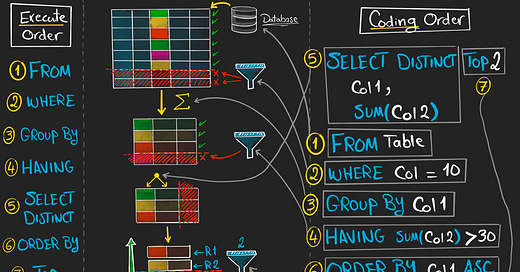Happy Wednesday!
If you've ever written an SQL query, you've probably followed a structured pattern: starting with SELECT, specifying tables with FROM, filtering with WHERE, grouping with GROUP BY, and sorting with ORDER BY. But what if I told you that this isn't the actual order in which SQL executes your query?
Understanding the difference between the coding order (how you write a query) and the execution order (how the database processes it) can significantly improve how you write and optimize SQL queries. Let’s break it down step by step.
The Coding Order
The “execution order” describes how the database engine truly processes the query:
FROM
The journey begins here. SQL starts by locating and gathering data from the specified tables. Everything else in your query depends on this foundational step.WHERE
Once the data is in hand, SQL applies your filtering conditions. This early filter is crucial—it narrows down the dataset, ensuring that only the rows meeting your criteria move forward.GROUP BY
With a refined dataset, SQL then groups the data. This step is essential when you want to aggregate information, like summing sales or counting records.HAVING
After grouping, SQL filters these groups based on conditions you specify. Think of it as a second layer of filtering, but this time it applies to the groups rather than individual rows.SELECT
Only after these preparatory steps does SQL choose which columns to display. It’s at this point that your column selections and any DISTINCT keywords come into play.ORDER BY
Sorting is next. SQL organizes the final set of data in the order you’ve defined, whether it’s ascending, descending, or based on some specific logic.TOP
As the final touch, if you have a TOP clause, SQL trims the result set down to the specified number of rows.
Notice something interesting? SELECT shows up much later in the actual execution order than it does when you type the query. This difference can be confusing at first, but once you understand it, you’ll see why your queries must be structured in a specific way.
The Many Faces of Filtering
One of the trickiest parts for new (and experienced!) SQL users is learning how and when to filter data. In the coding order, you have multiple ways to slice and dice rows:
SELECT: When you only include certain columns, you’re effectively “filtering out” unwanted columns from your view.
DISTINCT: If you want unique results, you filter out duplicate rows.
TOP: If you need just a subset of the results, you filter by row count rather than by conditions.
WHERE: For filtering rows based on conditions before any aggregation happens.
HAVING: For filtering aggregated results after a GROUP BY.
Because these filters appear at different times in the coding order and the execution order, it helps to remember which stage they truly belong to during processing. For instance, WHERE always applies to rows before grouping, whereas HAVING deals with groups after they’ve been formed.
Wrapping Up
Here’s the short-and-sweet version:
Coding Order:
SELECT → DISTINCT → TOP → Columns → FROM → WHERE → GROUP BY → HAVING → ORDER BYExecution Order:
FROM → WHERE → GROUP BY → HAVING → SELECT (DISTINCT) → ORDER BY → TO
Grasping the difference between the coding order and the execution order isn’t just an academic exercise—it’s a practical insight that can save you time and frustration. When your query isn’t working as expected, knowing the execution order helps you pinpoint the issue, whether it’s an incorrectly placed filter or a misplaced aggregate function.
Keeping these two orders in mind helps you write cleaner queries. You’ll know exactly where to place each clause and why certain clauses only work in certain spots. That’s the magic of understanding both the coding order (how you write) and the execution order (how SQL thinks). Once you grasp this flow, writing queries—and making them do exactly what you want—becomes much simpler.
Weekly Wisdom
"Live fully, for each moment matters"
If you have questions or tips to share, I’d love to hear from you.
Happy querying!
Baraa
Hey friends —
I’m Baraa. I’m an IT professional and YouTuber.
My mission is to share the knowledge I’ve gained over the years and to make working with data easier, fun, and accessible to everyone through courses that are free, simple, and easy!